Integration into your system made easy!
Are you already working with fleet management software and want to add flinkey functions to your system? With the powerful API and the user-friendly SDKs, the integration of flinkey is easy and uncomplicated.
The flinkey solution is designed for integration with a wide range of providers:
- Telematics provider
- Provider of rental, car sharing and vehicle subscriptions
- Value Added Reseller
- Mobility as a service platform operator
- Provider of logistics services